Overview
In order to commission a Smart Motor Sensor (SMS), a mobile or desktop application will first need to connect to the wireless access point (AP) broadcast by the SMS. After the connection has been established, mobile and desktop applications can interface with the Smart Motor Sensor Server API via REST calls.
The SMS will need to be provided with a network profile, which it will then use to connect to the Factory Wi-Fi network. Simultaneously, the mobile or desktop application will interface with the ADI OtoSense™ Cloud API via REST calls, provisioning the sensor in the cloud.
Figure 2: A high-level overview of the commissioning process
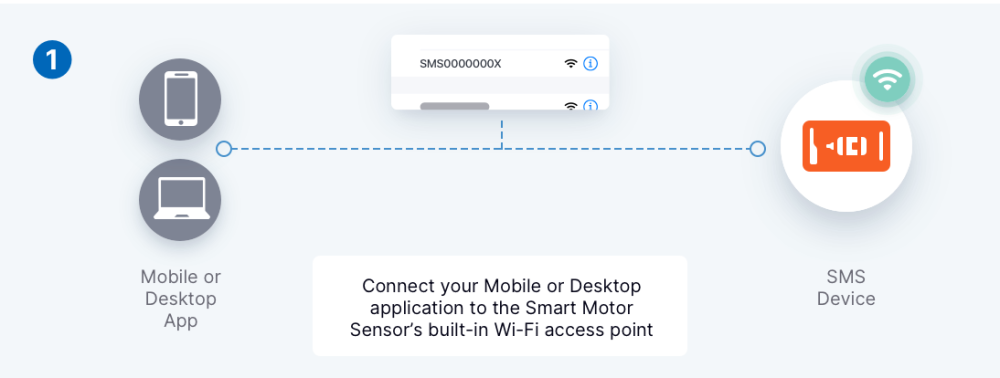
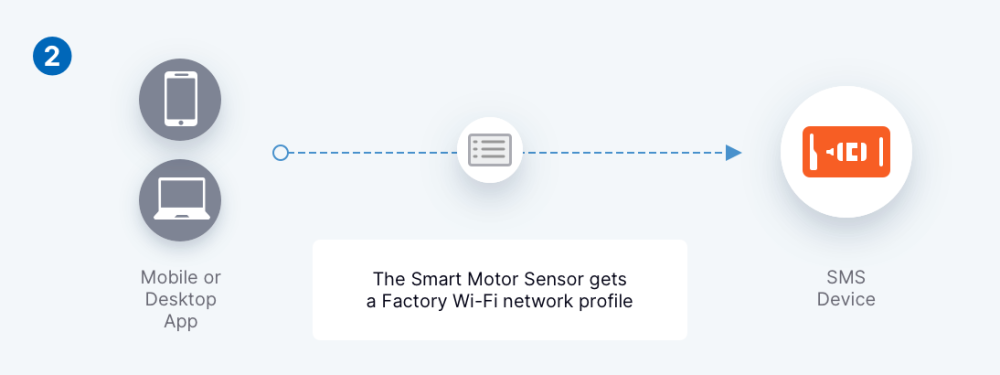
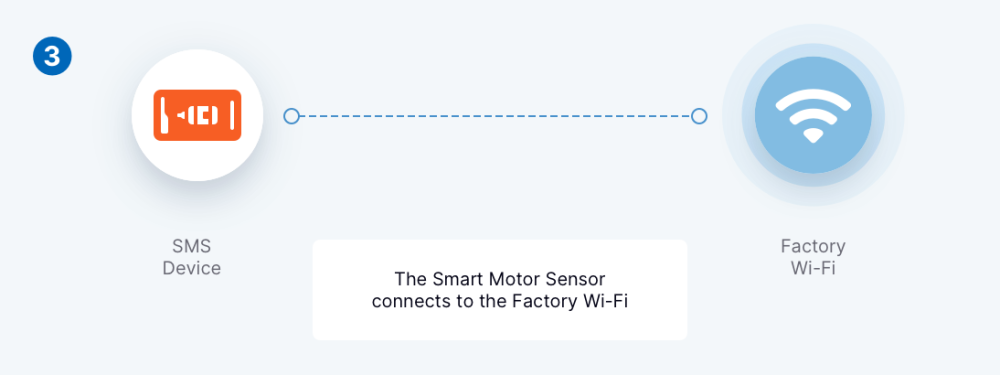
Connecting to the sensor’s wireless access point
ADI OtoSense™ Smart Motor Sensor (SMS) devices are equipped with a Texas Instruments SimpleLink™ Microcontroller Unit (MCU). When batteries are inserted into the sensor, the SimpleLink™ MCU enters access point (AP) mode and broadcasts a Wi-Fi access point in the format ‘SMS’ + the sensor’s serial number (e.g., ‘SMS000000X’) for 5 minutes.
If a mobile or desktop device does not connect to the SMS within 5 minutes, the SMS will stop broadcasting its AP, and one of the batteries will need to be removed from the sensor for 30 seconds. After 30 seconds have passed, the battery should be reinserted. The sensor will then return to AP mode, and the mobile or desktop device can once again attempt to connect to it.
Warning: iOS® does not allow applications to scan for, connect to, or disconnect from Wi-Fi access points. Therefore, iOS® commissioning applications must instruct iOS® users to manually scan for, connect to, and disconnect from SMS devices’ Wi-Fi access points via their mobile device settings application.
Information: Need help? The _ADI OtoSense™ support team can answer questions about the development process. Reach us by email at: otosensesms@analog.com_



